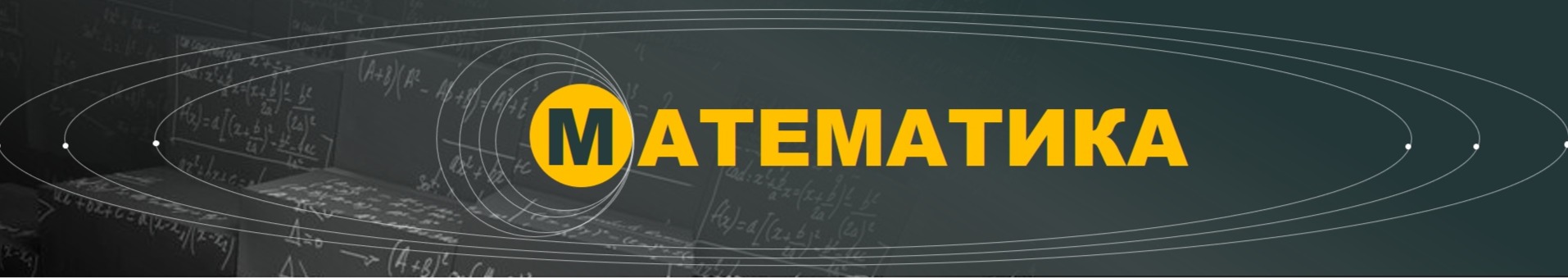
-
Уважаемые студенты!
Для доступа ко всем материалам онлайн-курса "Математика" вам необходимо:
- выразить согласие на обработку персональных данных
- начать работу с вводной лекции д. физ.-мат. н., профессора Е. М. Вечтомова,
которая расположена в разделе "Информация о курсе".При прохождении курса, перед элементами "Задачи" и "Решения задач" необходимо обновить страницу.
-
Уважаемые студенты!
Для доступа ко всем материалам онлайн-курса "Математика" вам необходимо:
начать работу с вводной лекции д. физ.-мат. н., профессора Е. М. Вечтомова,
которая расположена в разделе "Информация о курсе".
При прохождении курса, перед элементами "Задачи" и "Решения задач" необходимо обновить страницу. -